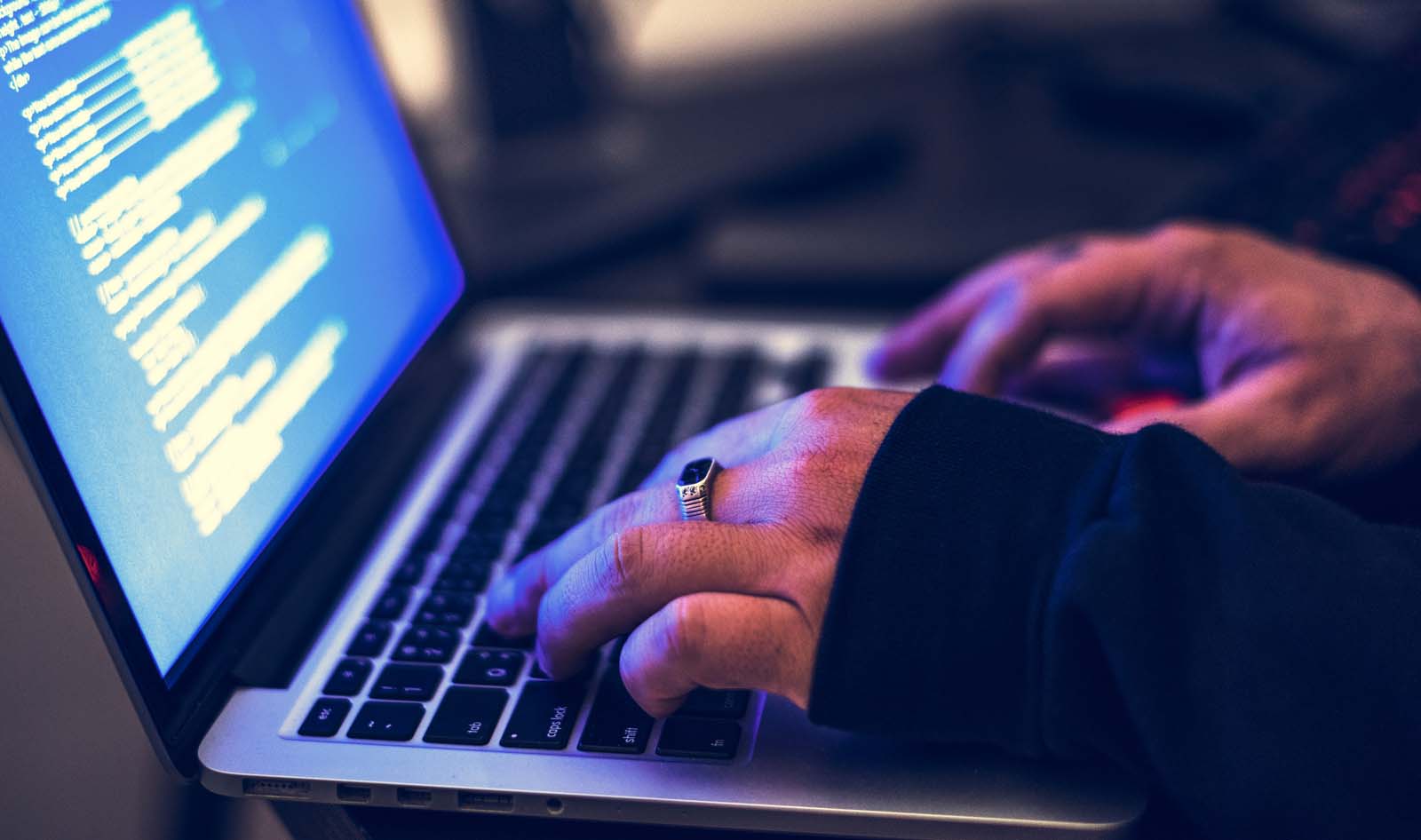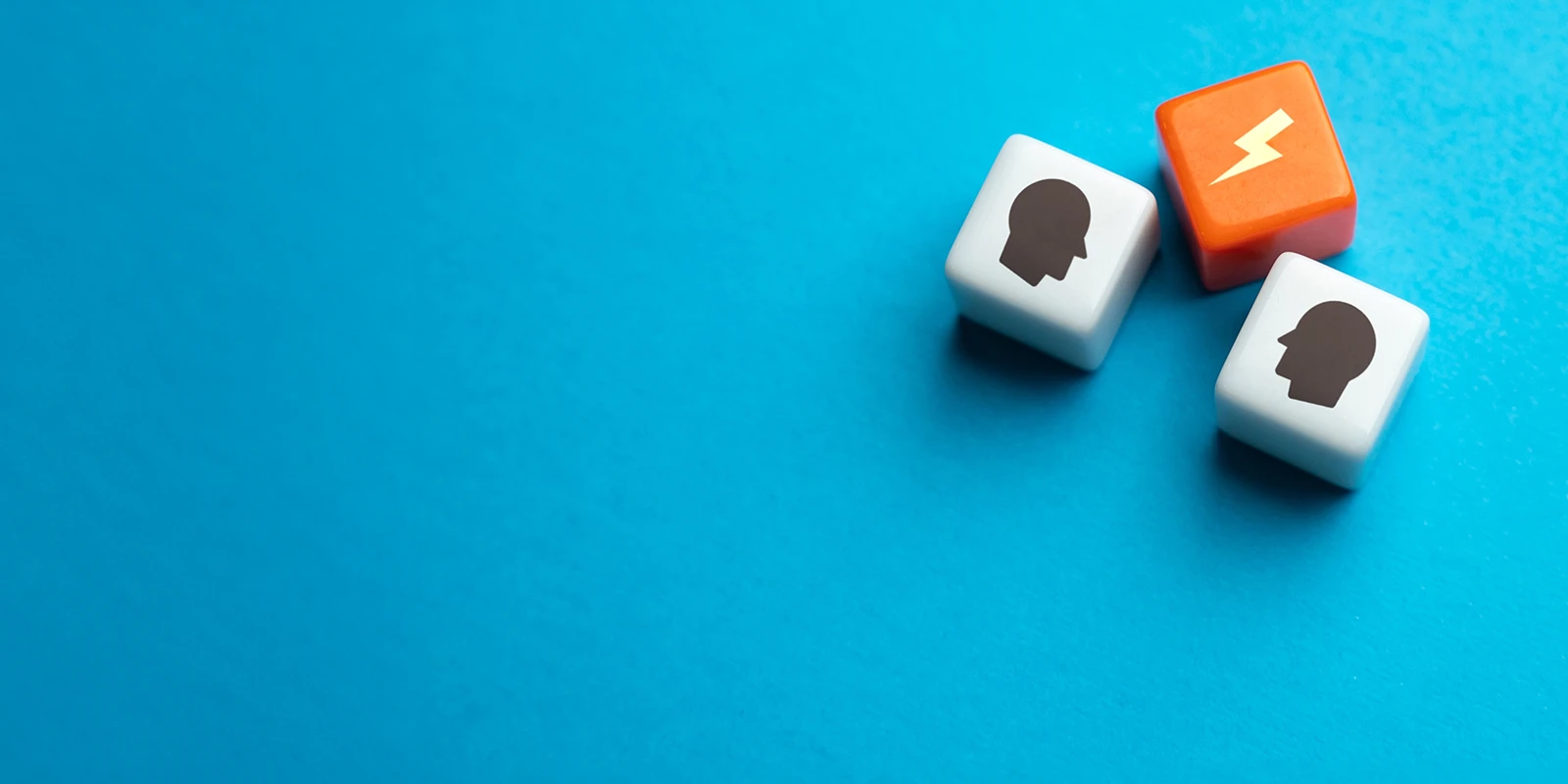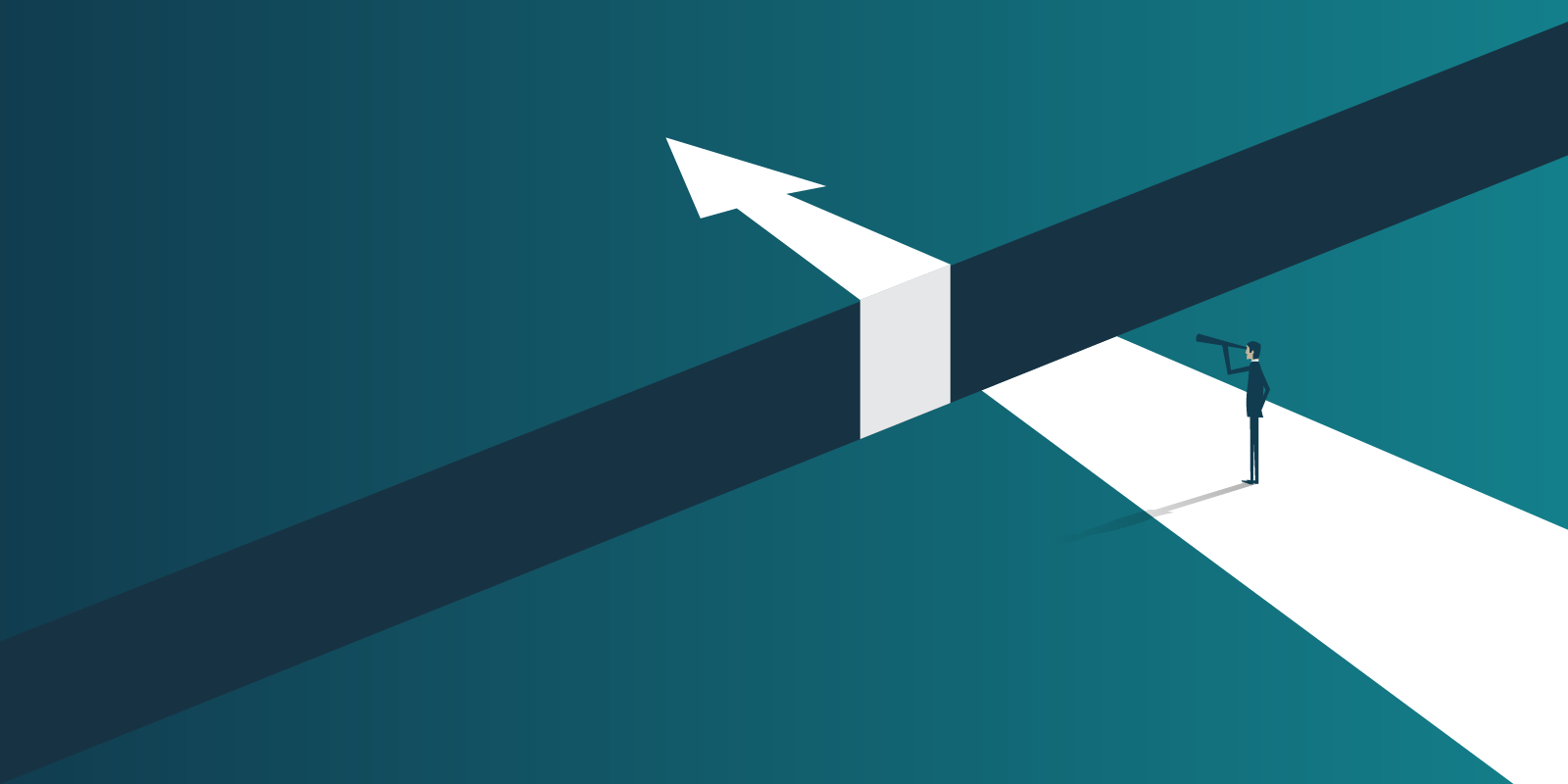Companies and consumers continue to be under threat when operating online. While the vast majority of websites are designed for safe and practical use, some online users have found that their computers can be quickly infected with spyware, malware and ransomware.
These infections can not only slow down an operating system, but also leave the user’s data vulnerable to hacking attempts from around the globe. It’s important to take steps to protect yourself in this type of challenging online environment, so within this post we’ll look at what you can do to protect yourself against malware, ransomware, and spyware.
Harness Two-Factor Authentication
While most of us use passwords on our home computer accounts, email accounts and on our cell phones, it’s now important to take that extra step for optimal protection. Two-factor authentication provides additional fortification against hackers through the use of a second security step. The second authentication might involve a confirmation being sent to a cell phone or a conformation via a secondary email account. This helps further protect the user and their data.
Check Authorized Devices when Using Mobile Applications
The applications used on a mobile phone will sometimes allow the user to create a unique security code on the device that prevents the need to key in the password at a future time. Users can check which devices have this security code by viewing “authorized devices” via their mobile phone. It’s a good idea to check this list on a regular basis, and to delete all authorized devices immediately if an unknown device is found on the list.
Install Antimalware Software
Antimalware software is becoming incredibly sophisticated in blocking malware from being installed on computers. For those who use the internet online for simple emailing and shopping, antimalware software can provide an all-in-one solution to potential security issues. It’s important that the software chosen offers the ideal level of protection, so users should review antimalware products recommended by experts such as AV-Test.
Stop Clicking Email Links
It can be tempting to simply click a link from an email sender that is known and trusted. But oftentimes, even emails from trusted senders can contain viruses that have been transferred from their computer. If there’s a link within an email that contains potentially important information, users are advised to simply type out the link in their browser directly rather than clicking the email link. This will help separate safe from unsafe links within the browser.
By taking proactive measures to secure their computers, users can mitigate security threats and protect their data for the long-term. To learn more, contact Danny Timmins, National Cyber Security Leader, at 905.607.9777 or [email protected], or your local MNP Technology Solutions Advisor.