To stand out in today’s ever-shifting business environment, it’s critical to consider how your company can harness the power of artificial intelligence (AI). Many companies are using this new technology to gain an advantage in the marketplace and exploring how it can help them streamline workflows, optimize operations, and reduce costs. Companies who fail to consider how AI can support their business objectives risk falling behind in an increasingly competitive digital landscape.
Microsoft Copilot is one of the AI tools that can support your company in a variety of ways — including project management. Copilot distinguishes itself from other AI products through its user-centric design and ability to seamlessly integrate with existing workflows and understand and predict user needs. While other AI tools often require significant adjustments and training, Copilot is designed to be intuitive and easy to implement. This helps significantly reduce the learning curve and enhance productivity from the outset.
In this article we’ll discuss what Microsoft Copilot is, how it can support project management priorities, and explore several use cases showing how Copilot can help you achieve your goals.
What is Microsoft Copilot?
Microsoft collaborated with OpenAI to develop Microsoft Copilot — a generative AI powered by a large language model (LLM). This machine learning model analyzes large sets of enterprise data generated by Microsoft 365 applications to comprehend and generate text.
Copilot provides users with data-driven insights, real-time collaboration support, and task automation through its seamless integration with a variety of business systems and applications. These are several of the benefits that Copilot provides:
- Data-driven insights — Copilot can analyze large amounts of data to identify trends and forecast outcomes. This supports informed decision-making to reduce risks, allocate resources, and optimize business performance.
- Reduce administrative burden — Scheduling meetings, managing emails, generating reports, and drafting documents through Copilot reduces the administrative burden on employees.
- Automate repetitive tasks — Optimizing workflows and automating repetitive tasks helps reduce the risk of human error and gives your team more time to focus on strategic planning and creative problem solving.
- Reduce operational costs — Copilot helps reduce operational costs by minimizing the need for manual intervention. This helps decrease labour and operational expenses.
- Scale with growth — Copilot can grow with your business and accommodate expanding teams and evolving processes while minimizing disruptions.
How Microsoft Copilot can support project management
Copilot is a valuable tool to support your project management goals. It integrates with Microsoft applications such as Outlook, Word, Teams, and other MS365 applications to support various tasks such as project reporting, engagement planning, and meeting facilitation.
Project managers can also use Copilot to support more complex tasks, such as developing a project charter, managing project risks, and creating a project register. Additionally, it can be used to develop business cases, project schedules, project status reports, and a variety of other project management artifacts.
However, it is important to remember that Copilot’s output is only as good as your prompts — or how you describe tasks for the AI to perform. To get the most from your prompts to Copilot, Microsoft suggests breaking each prompt down into four parts:
- Goal: What do you want from Copilot?
- Context: Why do you need it and who is involved?
- Expectations: How should Copilot respond to best fulfill your request?
- Source: What information or samples do you want Copilot to use?
Additionally, it is important to always review and verify your responses from Copilot and to follow Microsoft’s principles for using AI responsibly. The paragraphs below explore several use cases for Microsoft Copilot using MNP’s envisioning framework.
Copilot use case: How to generate a project charter
The project charter is the most important deliverable during the initiation phase of a project. Below is an example of a prompt for Copilot to develop a project charter and the deliverable it generated in response to the prompt.
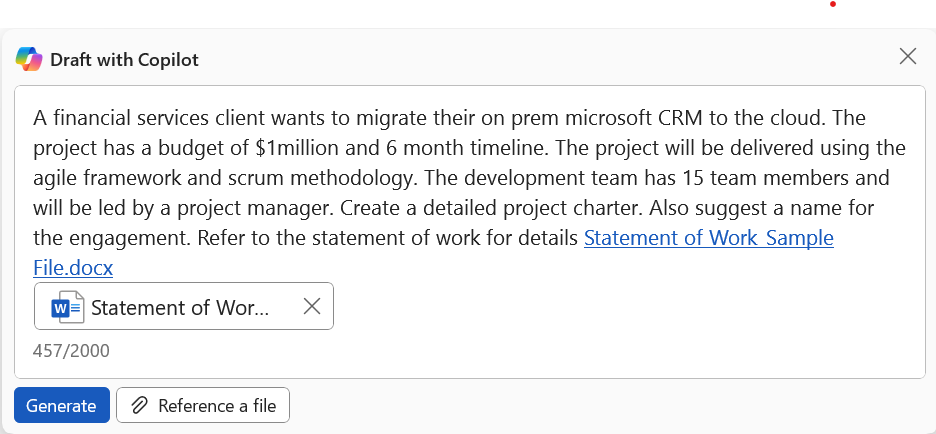
Project charter
Migrating on-premises Microsoft CRM to the cloud.
Project overview
A financial services client seeks to migrate their existing on-premises Microsoft CRM to a cloud-based solution. The project will leverage Agile framework and Scrum methodology to ensure timely delivery, flexibility, and continuous improvement.
In project scope
- Assessment of current on-premises CRM system.
- Design and architecture of the cloud-based CRM solution.
- Data migration from on-premises to cloud environment.
- Integration with existing business systems.
- Testing and validation of the migrated CRM system.
- Training for end-users and administrators.
- Documentation and support for post-migration activities.
Out of project scope
- Modification to existing business processes outside of CRM functionalities.
- Development of new CRM features that are not present in the original system.
Budget and timeline
- Budget: $1 million
- Timeline: Six months
Project team
- Project manager: [Name]
- Team members: 15 team members, including developers, testers, business analysts, and support staff.
Key stakeholders
- Client
- Business subject matter experts
- Partners
Methodology
The project will be delivered using the Agile framework and Scrum methodology. This approach will involve iterative development, regular stakeholder engagement, and continuous feedback to ensure that the project remains aligned with business objectives and delivers value incrementally.
Risk and mitigation strategies
- Data loss: Perform regular backups and validate data integrity throughout the migration process.
- System downtime: Schedule migrations during off-peak hours and implement a robust rollback plan.
- Cost overruns: Continuous monitoring of expenditures and contingency planning for unexpected costs.
- Skill gaps: Provide necessary training and, if required, procure external expertise.
Success criteria
- Completion of migration within the six-month timeline and $1 million budget.
- Seamless transition with minimal disruption to business operations.
- Full functionality of the cloud-based CRM system as per existing specifications.
- Positive feedback from end-users and stakeholders regarding system performance and usability.
Approval
The project charter is approved by the following individuals:
- Project sponsor: [Name]
- Project manager: [Name]
- Client representative: [Name]
- Date of approval: [Date]
Engagement Name
A compelling name for the engagement could be Project Excalibur. Excalibur, the legendary sword of King Arthur, symbolizes strength, leadership, and the pursuit of greater achievements, making it a fitting name for your transformational project.
Copilot use case: How to generate a stakeholder engagement plan
Stakeholder engagement plans are critical during the planning phase to ensure your project achieves its goals. Below is an example of a prompt for Copilot to create this deliverable and the stakeholder engagement plan it generated in response to the prompt.

Copilot output
| Date | Stakeholder | Engagement Activity |
Objective |
Responsible |
|---|---|---|---|---|
| September 5, 2024 | Project Team |
Kick-off Meeting |
Introduce project scope and objectives |
Project Manager |
| September 10, 2024 |
Senior Management |
Progress Report |
Update on project status |
Project Manager |
| September 15, 2024 |
External Vendors |
Requirements Gathering |
Understand vendor capabilities |
Procurement Officer |
| September 20, 2024 |
Clients |
Feedback Session |
Gather feedback on initial deliverables |
Client Relations Manager |
| September 25, 2024 |
Development Team |
Technical Workshop |
Discuss technical challenges |
Lead Developer |
| September 30, 2024 |
All Stakeholders |
Monthly Review Meeting |
Review overall project progress |
Project Manager |
Copilot use case: How to create a project risk register
Project risks are tracked and managed through the project risk register during the planning and execution phase. Below is an example of a prompt for Copilot to develop a project risk register and the deliverable it generated in response to the prompt.
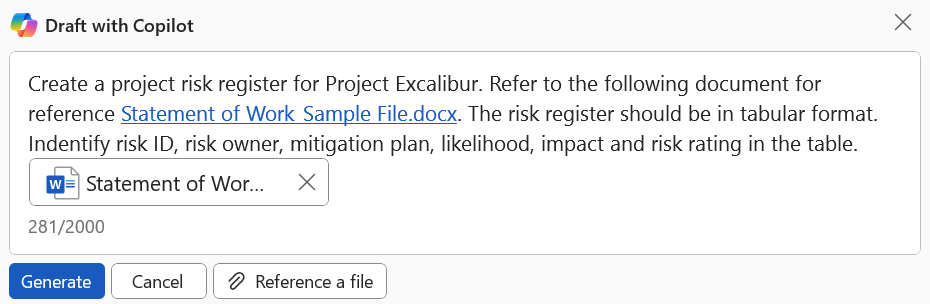
Copilot output
| Risk ID |
Risk Description |
Likelihood | Impact |
Risk Rating |
Mitigation Plan |
Owner |
Status |
|---|---|---|---|---|---|---|---|
| 001 | Compatibility Issues with Cloud Platform |
Medium |
Medium | Amber | Conduct compatibility testing; Engage with cloud provider for support |
Technical Lead |
Open |
| 002 | Security Breaches During Migration |
Low | High | Amber | Implement robust security protocols; Monitor migration process closely |
Security Officer |
Open |
| 003 |
Lack of User Training on New System |
Medium |
Medium | Amber | Develop comprehensive training programs; Provide ongoing support |
HR Manager |
Open |
| 004 |
Budget Overruns |
Low | High | Amber | Establish clear budget controls; Monitor expenses closely |
Finance Manager |
Open |
| 005 |
Project Delays |
Medium | High | Amber | Set realistic timelines; Regularly review project progress |
Project Manager |
Open |
Copilot use case: Managing project risks
New risks may emerge through the duration of the project. Below is an example of a prompt for Copilot to develop a risk management plan and the customized plan it generated in response to the prompt.
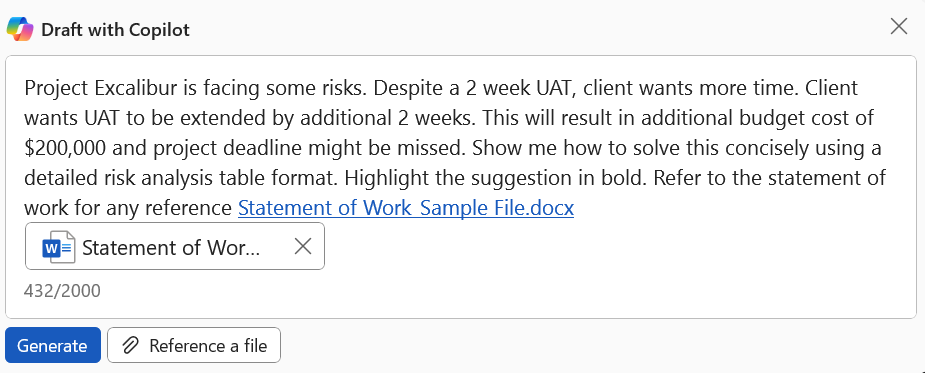
Copilot output
| Risk Description |
Mitigation Strategy |
Responsible Party |
Status |
|---|---|---|---|
| Client requests additional 2 weeks UAT |
**Negotiate a 1-week extension instead, allocate additional resources to speed up UAT process** |
Project Manager |
Open |
| Additional budget cost of $200,000 |
**Renegotiate with client to share extra costs or absorb costs in current budget with cost-saving measures** |
Project Manager & Finance Team |
Open |
| Potential project deadline misses |
**Reassess and adjust project timelines to accommodate UAT extension, ensuring critical milestones are still met** |
Project Manager & Team Leads |
Open |
Take the next steps towards success
The examples shown above are just the beginning of how Copilot can assist project management work. Copilot can also provide additional support for project managers, including drafting detailed project reports, tracking project milestones, and managing budgets. This tool offers valuable insights and recommendations based on data analysis, which can help project managers make informed decisions.
Copilot’s ability to span across various applications can also help enhance team collaboration through providing automated meeting summaries and follow-up tasks, and automated responses and updates. Leveraging Copilot enables project managers to enhance efficiency, reduce administrative burdens, and focus more on the strategic aspects of projects.
For more information about how Microsoft Copilot can support your project management team, connect with a member of MNP’s Digital Platforms team. We can act as your advisors, architects, and implementation specialists to help you manage your projects and take next the steps towards success.





